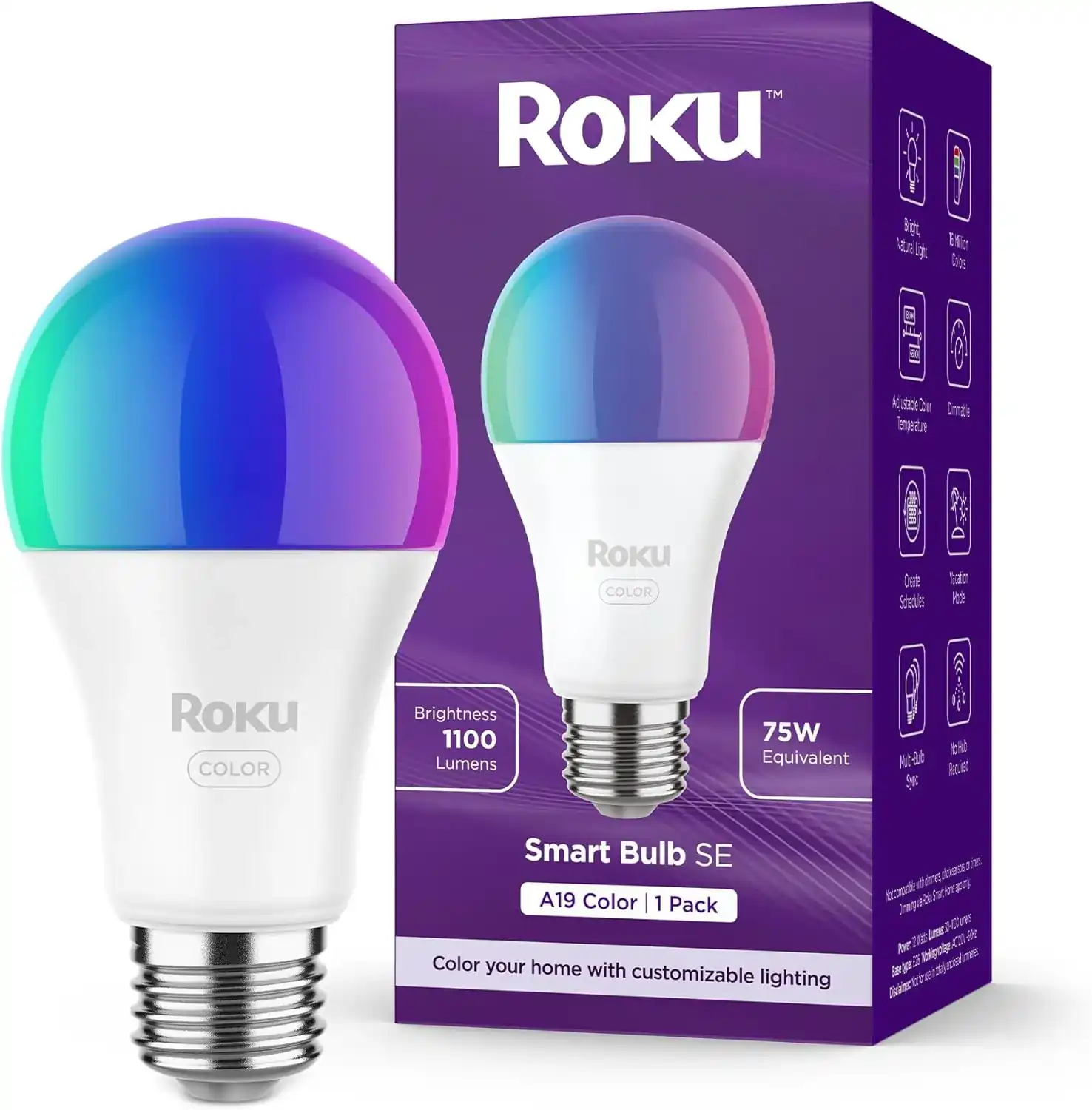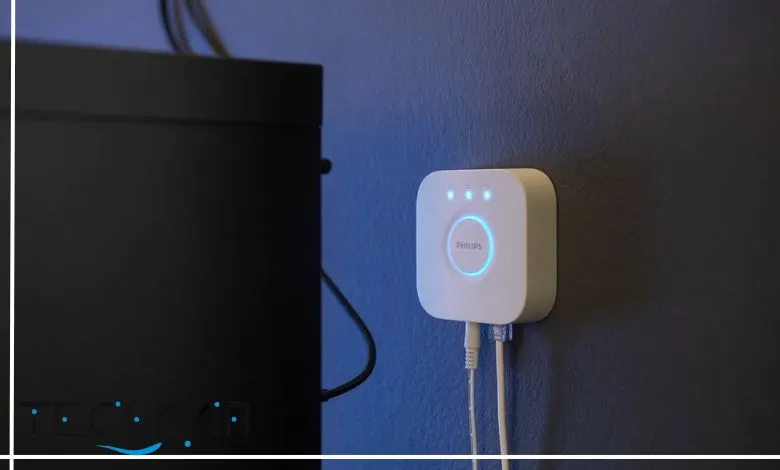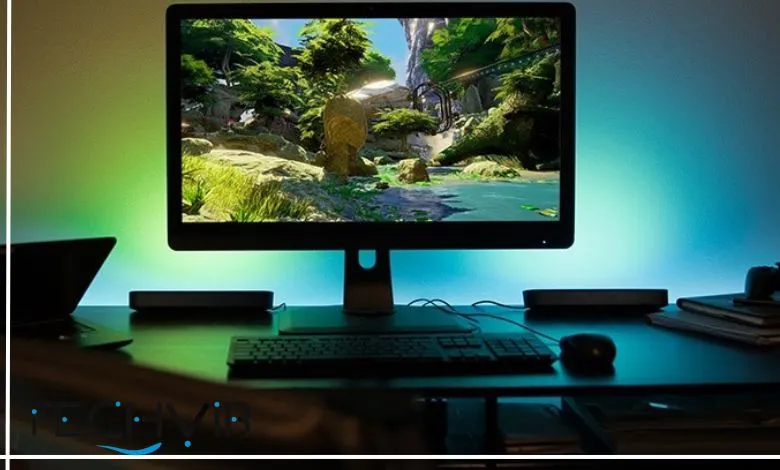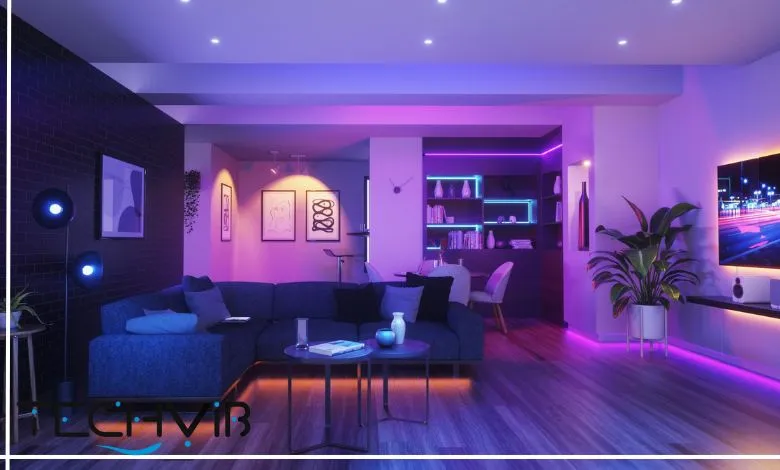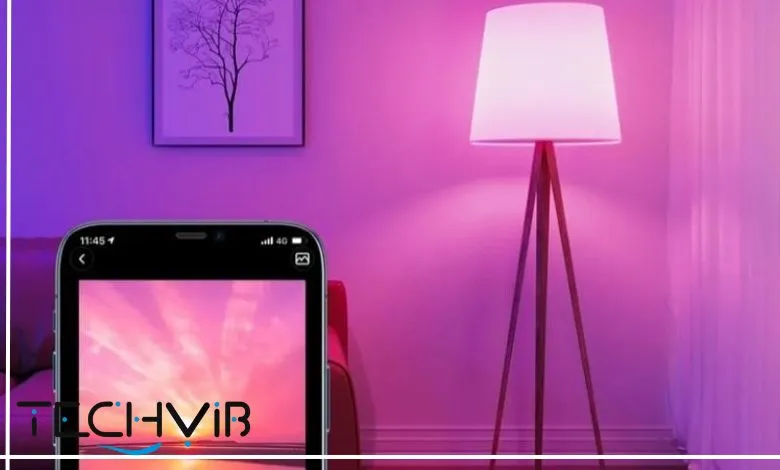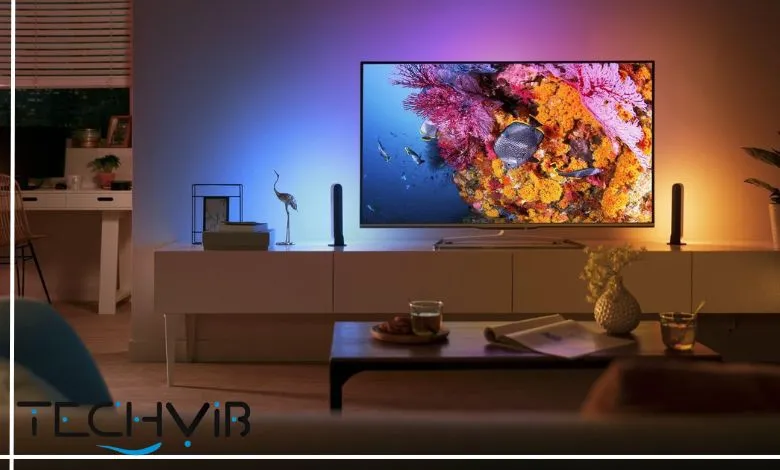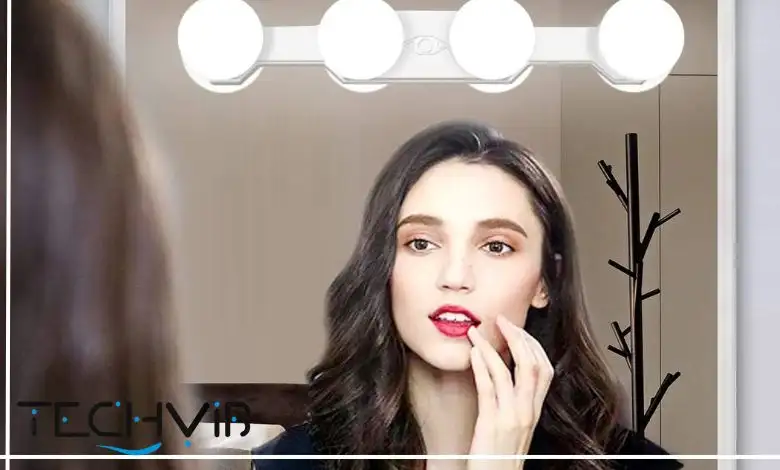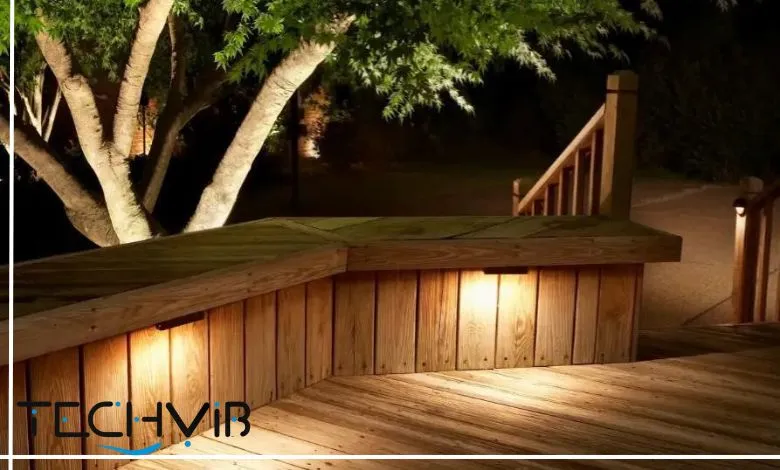Roku light Bulb SE Color Review

The Roku light bulb SE Color is an entry-level smart lighting solution that brings vibrant, customizable illumination to any standard E26 socket without breaking the bank. For outdoor illumination needs, explore dedicated solutions like the best smart lights outdoors. This detailed Roku smart bulb review confirms this product’s position as an accessible entry point into smart lighting.
Table of Contents
Launched as part of Roku’s expanding smart home lineup, this Wi-Fi-enabled LED bulb offers users the ability to transform their living spaces with over 16 million color options, adjustable brightness, and seamless integration into daily routines via a dedicated app or voice commands. Priced affordably, it appeals to budget-conscious consumers seeking to dip their toes into smart home technology, though it prioritizes simplicity over advanced ecosystem compatibility.
You may like
- Philips Hue Bridge Review
- Philips Hue Play Light Bar review
- Philips Hue Review
- Govee Wi-Fi LED Bulb Review
- What is the Best Lighting for Applying Makeup?
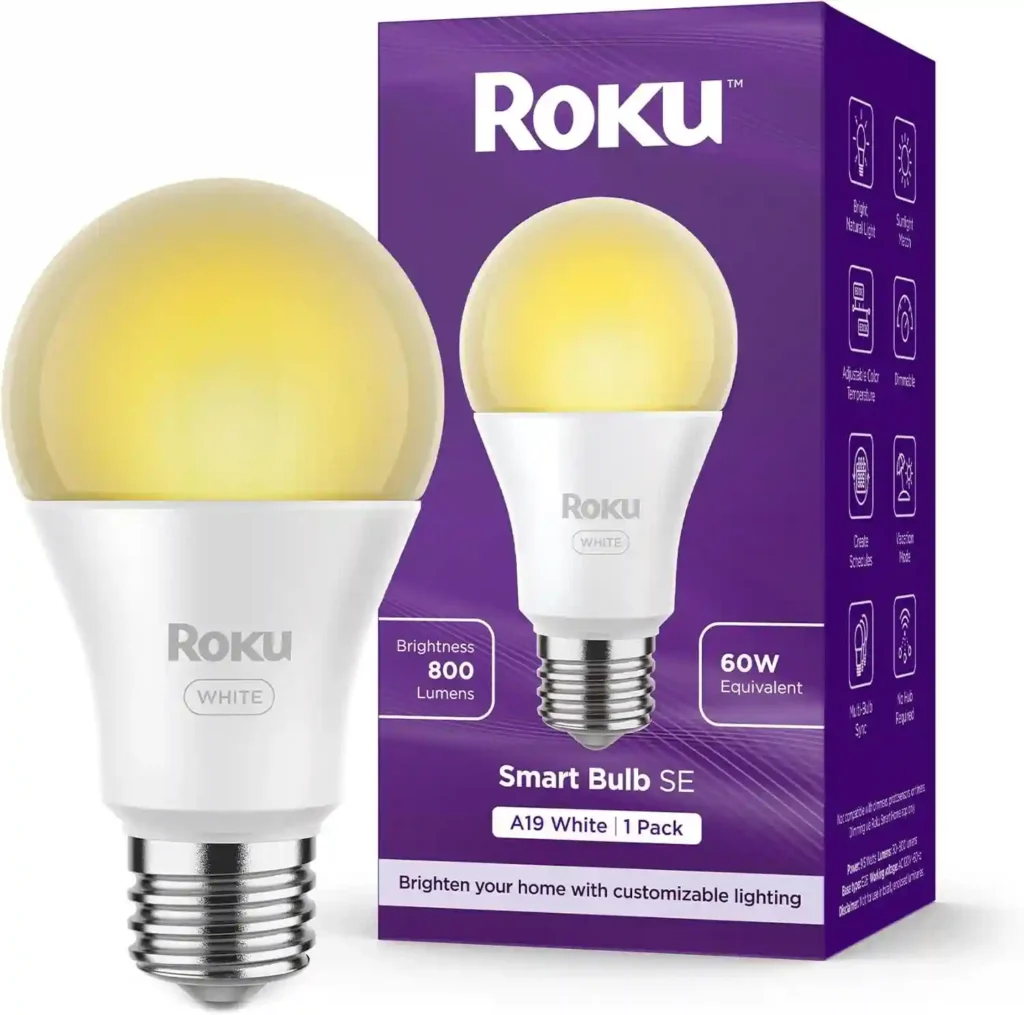
Roku light Bulb SE Color Pros & Cons
Pros: Key takeaways from this Roku light bulb review:
- Setup is straightforward. Download the app, create a Roku account if necessary, screw in the bulb, and pair it while it pulses.
- Unlike specialized smart lights for outside, this model focuses solely on indoor applications.
- The multi-device connection feature enhances whole-room setups significantly.
- Color reproduction excels, with saturated hues responding instantly to commands, achieving virtually any color, as the friend noted.
- Brightness impresses for the price, offering whites ranging from intensely bright to comfortably dim.
- Features like Sunlight Match and Sleep Mode add practical value for daily routines, and integration with Alexa/Google ensures reliable voice control.
- This is a strong choice for Roku users or those starting smart lighting on a budget.
Cons: Across multiple Roku smart bulb SE reviews, a consistent criticism emerges:
- The lack of Matter compatibility, as the reviews point out, limits future-proofing and cross-platform compatibility (e.g., no seamless Apple integration).
- For exposed locations, consider the best outdoor smart lights with waterproof ratings.
- It relies on Wi-Fi, so unstable networks may cause issues, and the heavier build may not suit lightweight fixtures.
- Automation options are adequate but less advanced than higher-end brands like Hue.
- It integrates with Roku TVs for on-screen control; this bulb is reportedly convenient for unified setups.
Roku Smart Bulb, Key Features and Findings
Our Roku smart bulb review methodology involved deep testing of these core aspects, highlighting strengths and shortcomings based on hands-on evaluation and user feedback. Users needing exterior solutions should investigate Wi-Fi outdoor lights for perimeter security.
Roku Smart Bulbs, Connectivity
The bulb connects directly over Wi-Fi, eliminating the need for a separate hub, which simplifies installation and keeps costs down. This hub-free approach is a standout in Roku smart light bulb review comparisons. It operates on 2.4GHz networks, ensuring stable links in most homes, with quick response times to commands.
Positively, this hub-free approach allows immediate use after setup, appealing to those avoiding extra hardware. On the downside, occasional delays occur in crowded networks, and it lacks fallback options like Bluetooth for offline control, potentially frustrating users in spotty Wi-Fi areas. For garden pathways, smart exterior lights often require different networking protocols.
Roku Bulb, Compatibility
Compatibility extends to Amazon Alexa and Google Assistant for voice commands, enabling seamless integration with those ecosystems. Outdoor enthusiasts might prefer Wi-Fi controlled outdoor lights with multi-platform support.
Our Roku smart bulb SE reviews reveal it falls short with no support for Apple HomeKit, Matter protocol, or IFTTT, limiting its role in mixed-device homes. The absence of Matter means future-proofing is weak, as emerging standards for unified smart homes bypass this bulb. This is a clear advantage for Alexa or Google users but a drawback for those invested in Apple or seeking broad interoperability.
Roku Smart Light Bulb, Ecosystem Integration
Within the Roku Smart Home lineup, the bulb integrates smoothly, allowing rules with devices like cameras or plugs for scenarios such as motion-activated lighting. This cohesive experience is frequently praised in Roku Smart Bulbs reviews.
For security-focused exteriors, the best smart floodlight offers tighter camera synchronization. This creates a cohesive experience for Roku owners, with shared app control enhancing automation. Positively, it supports grouping for multi-bulb setups. Negatively, it’s isolated from non-Roku products, restricting advanced scenes or cross-brand triggers, which can feel confining compared to more open systems.
Controls
For practical daily use, controls revolve around app-based adjustments, voice commands, and scheduling, offering intuitive on/off toggling, dimming, and color selection. For patio ambiance, the best smart light bulbs provide similar app controls with weather resistance.
Many Roku smart light bulbs review testers confirm the controls respond reliably most of the time, with smooth dimming across levels. However, voice integration can lag slightly, and the lack of physical remotes or advanced gesture controls means reliance on phones or speakers, which isn’t ideal for all situations.
Color and Brightness Performance
With over 16 million color choices and a temperature range from warm to cool whites, the bulb produces vivid, saturated hues that hold up well at various intensities.
Landscape highlights demand the best smart outdoor lights with higher IP ratings. This performance metric dominates Roku smart bulb SE reviews. Brightness peaks at 1,100 lumens, sufficient for room-filling light, and it maintains vibrancy without significant fading in colored modes.
Energy efficiency stands out, drawing just 12 watts for output rivaling a 75W traditional bulb. Drawbacks include minor flickering during rapid changes and less precise rendering in some mixed colors, which might not satisfy perfectionists.

Aroku bulbs, dditional Features
Extras include sun match for natural light simulation, sleep routines for gradual dimming, and geofencing tied to phone location. For festive gatherings, the best outdoor smart string lights offer scheduling with moisture protection. These features appear in most Roku Smart Bulbs review comparisons.
These enhance usability for lifestyle alignment, like automated wake-ups. The long 25,000-hour lifespan reduces maintenance. On the flip side, features like energy tracking are missing, and firmware updates can interrupt use, with some users noting inconsistent geofencing accuracy.
Why We Picked It
- Affordable entry point into smart lighting, often available for under $10 per bulb, making it accessible for beginners without requiring additional hardware like a hub. For permanent exterior installations, the best outdoor smart bulbs deliver comparable value with environmental hardening.
- In this Roku light bulb review, we prioritize its vibrant color reproduction with over 16 million options and a wide temperature range from warm 1,800K to cool 6,500K, ideal for creating ambiance or matching room moods.
- Seamless voice control compatibility with popular assistants like Alexa and Google, allowing easy hands-free operation.
- Energy-efficient design with high lumen output (up to 1,100) at low wattage, contributing to lower electricity bills compared to traditional bulbs.
- Integrates well within the Roku ecosystem, enabling interactions with other devices for automated home routines.
- Long lifespan of 25,000 hours reduces replacement frequency, offering good value over time.
Who It’s For
- Budget-conscious homeowners or renters looking for an inexpensive way to add smart lighting without committing to a full ecosystem. Those illuminating gardens should investigate the best smart garden lights for soil/moisture resistance.
- Roku bulbs device owners who want to expand their smart home setup with compatible products for unified control.
- Ideal for casual users who want straightforward color-changing lights to enhance ambiance, celebrate parties, or decorate for holidays, without requiring complex automation features.
- Those with Amazon or Google smart speakers, support voice commands for easy integration.
- Beginners in smart homes who prefer hub-free devices with straightforward app-based controls.
Who Should Avoid It
- Individuals deeply embedded in Apple HomeKit, as the bulb offers no compatibility there.
- Those building toward Matter-supported systems for seamless future integrations.
- Homeowners with a variety of smart brands need extensive interoperability.
- Advanced users desiring IFTTT or custom automation beyond basic rules.
- Users needing dusk-to-dawn exterior lighting: the best smart light bulbs for outside offer superior environmental tolerance.
- Our Roku smart bulb SE reviews consistently warn residents in spots with inconsistent Wi-Fi, where connectivity issues could hinder performance.
Roku Smart Bulb SE Color Design and Build Quality
The Roku Smart Bulb SE Color features a standard A19 shape with an E26 screw-in base, making it compatible with most standard light fixtures. For exposed fixtures, the best smart lights for outdoors feature hardened casings against rain/snow. This practical design earns praise in Roku light bulb review evaluations.
Measuring 5.0 inches in length and 2.5 inches in width, it has a compact yet traditional design that fits seamlessly into lamps, ceiling fixtures, or recessed lighting. The bulb’s exterior is a sleek, white plastic housing that blends unobtrusively into various settings. Its lightweight construction ensures easy installation, and the LED technology contributes to a manufacturer-estimated lifespan of 25,000 hours, roughly 22 years with average use. The design prioritizes simplicity and functionality, with no external branding or flashy aesthetics, making it versatile for any home decor. The bulb’s embedded 2.4GHz Wi-Fi and Bluetooth radios are integrated into the base, maintaining a clean look without requiring external hardware.

Bright Colors, Limited Interactions
The Roku Smart Bulb SE Color excels in brightness, reaching up to 1,100 lumens, which ensures it can illuminate rooms effectively even in colorful modes where many bulbs dim noticeably. For poolside/patio zones, the best wireless outdoor lighting provides equivalent brightness with splash resistance.
This Roku smart bulb review must note that interactions are constrained by its ecosystem; it lacks support for broader platforms like HomeKit or Matter, meaning users can’t easily incorporate it into mixed-brand automations or advanced scenes involving non-Roku devices. Although it can connect with Alexa and Google for basic voice commands, it lacks more advanced integrations like IFTTT applets for personalized triggers, restricting its use to standalone functions or Roku-exclusive routines.
Important Specs to Know
| Features | Specifications |
| Connectivity | Wi-Fi |
| Integration | Amazon Alexa, Google Assistant |
| Base Type | E26 |
| Light Color | Color (16 million options) |
| Light Color Temperature | 1,800K-6,500K |
| Output | 1,100 lumens (30-1,100 adjustable) |
| Wattage | 12 watts |
| Requires Hub | No |
| Dimmable | Yes |
| Bulb Shape | A19 |
Roku Smart Bulb SE Color App Experience
The Roku Light Bulb App serves as the central hub for controlling the bulb, available on both iOS and Android. For complex landscaping, the best smart landscape lighting systems include specialized scene controls. This interface receives mixed feedback in Roku smart bulb SE reviews.
Upon launching, users are greeted with a clean dashboard showing all connected devices. Adding the bulb is straightforward: tap the “+” icon, select “Lights & Power,” and follow prompts to connect via Wi-Fi.
The main control screen features a large power button for on/off toggling. Below it, a color wheel allows precise selection from 16 million hues by dragging a cursor. Users can fine-tune saturation and save custom presets for quick access. A brightness slider ranges from 1% to 100%, with real-time previews.
Preset scenes include options like “Warm White,” “Cool White,” or themed colors for holidays. Advanced tabs offer “Sleep Routines” for gradual dimming to simulate sunset, “Sun Match” to mimic natural light cycles, and “Vacation Mode” for randomized on/off patterns. Scheduling is intuitive: set daily timers or rules, such as linking to sunrise/sunset data. The app allows users to group several bulbs together for coordinated control and to set up “Rules” that enable interactions with other Roku devices. Firmware updates occur automatically in the background. In all, the interface is user-friendly but can occasionally lag during initial loading, and lacks deep customization like color cycling effects found in competitors.
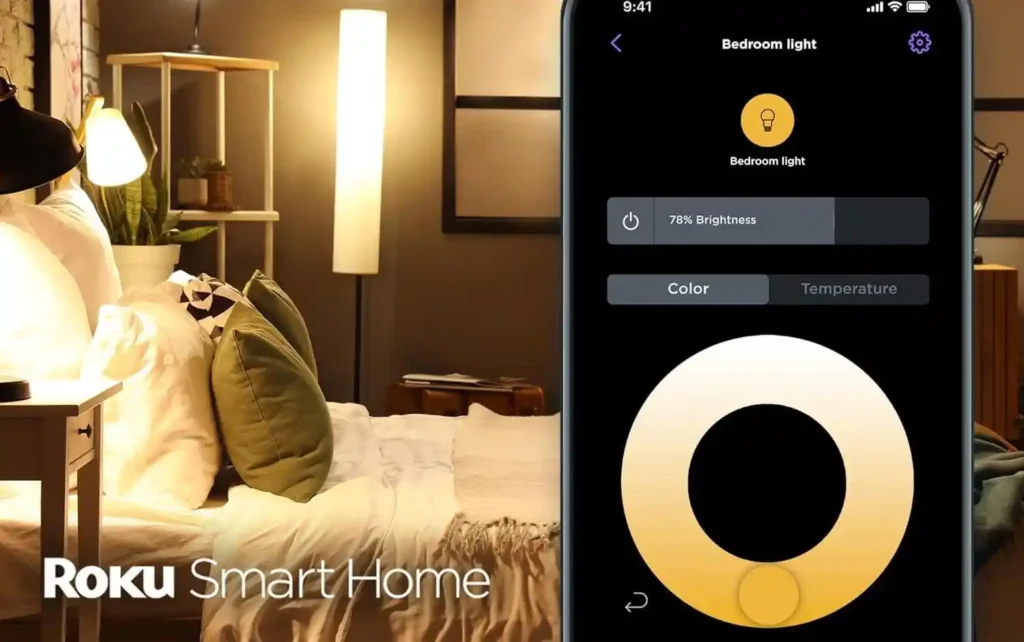
Roku Smart Bulb Alexa, A Complete Technical Guide
The Roku Smart Bulb Alexa is a Wi-Fi-enabled lighting solution designed to work seamlessly with Amazon Alexa, allowing users to control their home lighting through simple voice commands. These bulbs connect directly to your Wi-Fi network (no hub required) and can be managed via the Roku Smart Home app as well as Alexa-enabled devices like the Echo Show or Echo Dot.
How to Set Up Roku Smart Bulb with Alexa (Step-by-Step)
1. Install the Roku Smart Bulb
- Screw the bulb into a standard E26 light socket.
- Turn the switch ON and wait for the bulb to flash, indicating it’s in pairing mode.
2. Connect in the Roku Smart Home App
- Download the Roku Smart Home app (iOS/Android).
- Create or log in with your Roku account.
- Tap “+ Add Device” → Lighting → Smart Bulb.
- Select your Wi-Fi network (2.4GHz only) and enter the password.
- Wait for the bulb to connect, then name it (e.g., Living Room Bulb).
3. Link Roku Smart Home to Alexa
- Open the Alexa app on your phone.
- Go to More → Skills & Games → Search “Roku Smart Home”.
- Enable the skill and log in with your Roku account.
- Tap Discover Devices → Alexa will find your Roku Smart Bulb.
4. Control with Alexa
- Turn on/off: “Alexa, turn on the Living Room Bulb.”
- Dim lights: “Alexa, dim the Living Room Bulb to 50%.”
- Change colors: “Alexa, set the Living Room Bulb to blue.”
- Group control: Add the bulb to an Alexa group like Bedroom or Living Room.
Roku TV Light Bulb
The Roku TV Light Bulb is designed to sync with your Roku TV and create a fully immersive home entertainment experience. Unlike standard smart bulbs, it connects with the Roku TV Smart Home ecosystem and can automatically adjust lighting effects while you watch movies, play games, or stream shows.
Roku Light Bulb App Setup and Performance
Setup begins with downloading the Roku Smart Bulb App and creating or logging into a Roku account. For balcony/deck installations, the best outdoor wireless lights simplify placement without outlets. Real-world testing for this Roku light bulb review shows performance is reliable, with instant responses to app commands and voice controls. Hue ecosystem users might prefer the best Hue outdoor lights for garden continuity.
May Yoy Like
- Nanoleaf Rope Light Review
- Philips Hue Review
- Govee Wi-Fi LED Bulb Review
- What is the Best Lighting for Applying Makeup?
Colors render accurately, from warm yellows at 1,800K to cool blues at 6,500K, maintaining brightness even in saturated modes. In testing, schedules execute precisely, and features like motion-triggered activation via linked cameras work seamlessly.
For group control, add multiple bulbs to a “Group” in the app to sync changes. Dimming is smooth without flickering at low levels, but rapid color shifts may cause brief delays. Avoid in high-traffic areas. Energy monitoring isn’t built-in, but the low 12W draw keeps costs down.
In extended use, the bulb stays cool, and vacation mode effectively deters intruders by varying patterns. If connectivity drops, reset by toggling the light switch five times quickly; re-pair if issues persist. Generally speaking, it’s stable for daily use but may require occasional reboots in weak Wi-Fi zones.
An Affordable, Colorful Smart Bulb
At a street price often dipping below $10, the Roku Smart Bulb SE Color democratizes vibrant smart lighting, offering a full palette of 16 million hues without the premium cost of competitors. For all-weather string lighting, the best smart outdoor string lights deliver similar vibrancy with durability. This value proposition defines our Roku smart bulb review conclusion. Its affordability doesn’t compromise on color quality. Users get rich, saturated tones that pop in any setting, from festive reds and greens for holidays to subtle pastels for relaxation. This makes it an ideal starter bulb for those experimenting with smart homes, providing high-value features like adjustable temperature and brightness at a fraction of the price of hub-dependent alternatives.

Roku Color Bulb, User Experience Analysis
Compiling dozens of Roku Bulb SE reviews reveals the setup as straightforward, appreciating how quickly it connects and starts working, though some note occasional hiccups with network pairing that require a reset.
For permanent outdoor fixtures, the best Philips Hue Play Wall Washer Review receive higher reliability ratings. But these roku color bulb, the colors are frequently praised for being vibrant and versatile, allowing for mood-setting in rooms, with options that feel immersive for evenings or events.
Brightness adjustments are highlighted as smooth, providing just the right level without harshness, and the dimming feature helps create relaxing atmospheres. Schedules and timers are seen as reliable for daily routines, like waking up gradually or simulating presence when away. However, frustrations arise with app responsiveness, where loading can be slow or fuzzy at times, interrupting the flow.
Some experience flickering during quick changes or in groups, leading to annoyance in dynamic uses. Integration with voice commands is generally positive for basic controls, but limitations in broader automations leave users wanting more flexibility. The experience is viewed as fun and convenient for casual needs, with energy savings noted, but consistency in connectivity could improve satisfaction.
Comparison Table with Other Similar Products
| Products/Features | Lumens | Color Options | Temp Range | Wattage | Life Span | Connectivity |
|---|---|---|---|---|---|---|
| Roku Smart Bulb SE Color | 1,100 | 16 million | 1,800K-6,500K | 12 | 25,000 | Wi-Fi (2.4GHz), Bluetooth |
| Wyze Bulb Color | 1,100 | 16 million | 1,800K-6,500K | 12 | 25,000 | Wi-Fi (2.4GHz) |
| Philips Hue A19 Color | 800 | 16 million | 2,000K-6,500K | 9.5 | 25,000 | Wi-Fi (2.4GHz), Zigbee |
| TP-Link Kasa KL125 | 800 | 16 million | 2,500K-6,500K | 8.7 | 25,000 | Wi-Fi (2.4GHz) |
| LIFX Color A19 | 1,100 | 16 million | 2,500K-9,000K | 11 | 22,000 | Wi-Fi (2.4GHz/5GHz) |
| Merkury Smart LED Bulb | 800 | 16 million | 2,200K-6,500K | 9 | 20,000 | Wi-Fi |
| Hub Requirements | Voice Control | Special Features | Best Used For | Pros | Cons | Price (approx.) |
|---|---|---|---|---|---|---|
| No | Alexa, Google, Roku Voice | Sun Match, Sleep Routines, Vacation Mode | Budget-friendly mood lighting in Roku, integrated homes or for beginners seeking simple color changes without advanced setups. | Affordable entry price, Bright, saturated colors, No hub required, Seamless Roku integration | Limited third-party support, Basic app lacks advanced effects, 2.4GHz Wi-Fi only, No Matter compatibility | $9 |
| No | Alexa, Google, IFTTT | Vacation Mode, Scenes | Affordable everyday lighting in Wyze ecosystems, ideal for sleep routines and basic automations in small apartments | Excellent value for features, Wide brightness range, Useful sleep and vacation modes, IFTTT support for automations | Frequent connectivity issues, App can be glitchy, No HomeKit support, Dimmer colors at low brightness | $15 |
| Yes | Alexa, Google, HomeKit, IFTTT, Matter | Dynamic Effects, TV Sync, Scenes | Immersive, high-end lighting for entertainment rooms, with dynamic effects and broad smart home compatibility | Superior color accuracy and effects, Extensive integrations including Matter, Hub ensure reliable connectivity, TV syncing for immersive experiences | Requires expensive hub, Higher price per bulb, Overkill for basic needs, Hub adds setup complexity | $50 |
| No | Alexa, Google | Scenes, Energy Monitoring | Energy-conscious users in mid-sized homes need reliable scheduling and monitoring without a hub. | Built-in energy monitoring, Easy voice control, Customizable scenes, Quick setup for beginners | Tricky initial Wi-Fi setup, No Matter or HomeKit, Limited to 2.4GHz, Basic color saturation | $15 |
| No | Alexa, Google, HomeKit, IFTTT | Dynamic Effects, Scenes | Bright, vibrant accent lighting in creative spaces like gaming setups or offices requires no-hub flexibility | Highest brightness in class, Hub-free with 5GHz Wi-Fi support, HomeKit compatibility, Dynamic multi-color zones | Premium pricing, Occasional app lag, Heavier bulb weight, No energy monitoring | $40 |
| No | Alexa, Google, Siri Shortcuts | Basic Scenes | Ultra-budget basic color lighting in low-demand areas like kids’ rooms or accents where cost is the priority. | Extremely low cost, Basic color options, No hub needed, Simple Alexa/Google integration | Dim and inconsistent colors, Setup frustrations, Short lifespan reports, Poor app reliability | $5 |
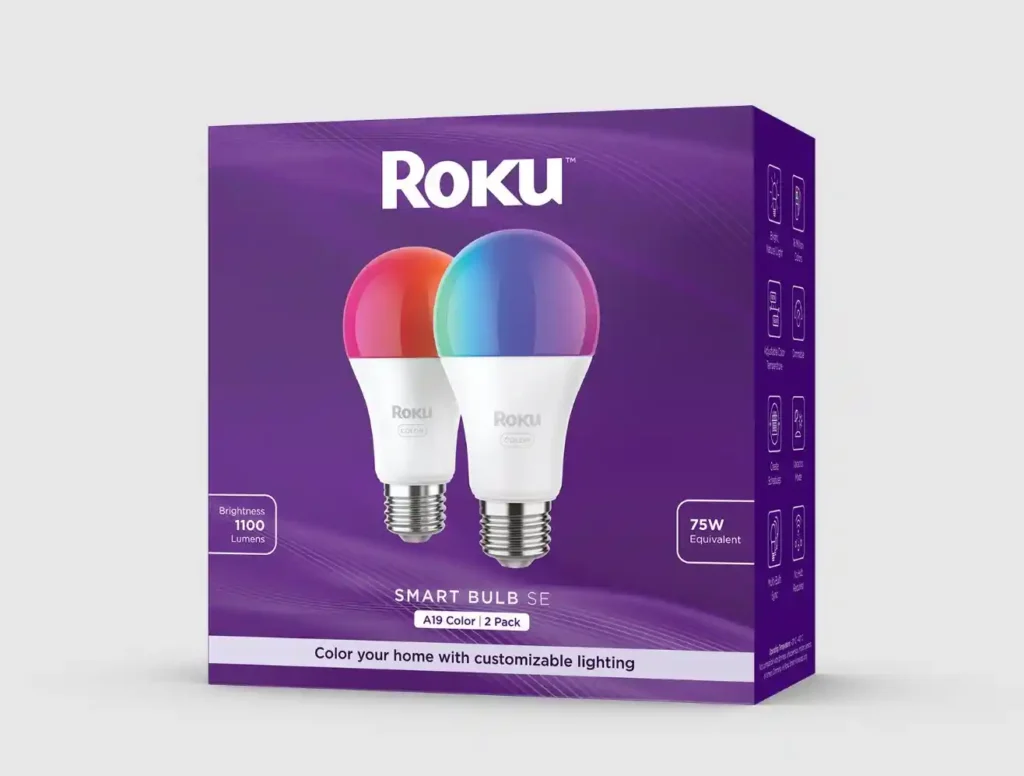
Roku Smart Bulb Review, Final Thoughts
In summary, the Roku Smart Bulb SE Color emerges as a compelling choice for those prioritizing Best Cheap Smart Light Bulbs and ease in smart lighting, delivering bright, vivid colors and essential features without the need for extra hubs or high costs. For architectural highlighting, the best smart string lights offer precision beam control. This final assessment in our Roku light bulb review emphasizes its strengths in vibrant hues, simple app controls, and Roku ecosystem integration. Compared to rivals, it holds its own in specs and value, proving that colorful, functional smart bulbs don’t have to be expensive. Ultimately, it’s a solid, no-frills option that brightens homes efficiently while keeping things budget-friendly. Those needing expansive coverage should investigate the best outdoor smart bulbs for wide-area illumination.
Roku Smart Bulb SE Color Review FAQ
What is the brightness and color range of the Roku Smart Bulb SE Color?
It offers a brightness equivalent to about a 75-watt bulb (approximately 1100 lumens) and supports 16 million colors, allowing for vivid and customizable lighting options.
How easy is it to set up and use the Roku Smart Bulb SE Color?
Setup is simple and intuitive—no hub is required. You can connect directly via the Roku Smart Home app and start controlling the bulb in minutes through Roku Home, Alexa, or Google Home.
Can I control multiple Roku Smart Bulb SE Color units at once?
Yes. You can pair and control multiple bulbs simultaneously, making it easy to create synchronized lighting scenes in a room or across your home.
Does the Roku Smart Bulb SE Color support Matter or other smart home standards?
No. It does not support Matter. However, it works well with Roku Home, Amazon Alexa, and Google Home platforms without needing additional hardware.
Is the Roku Smart Bulb SE Color a budget-friendly option?
Yes. It is notably affordable, typically priced around $14 to $18 per bulb, offering strong value especially for users looking for their first smart lighting setup.