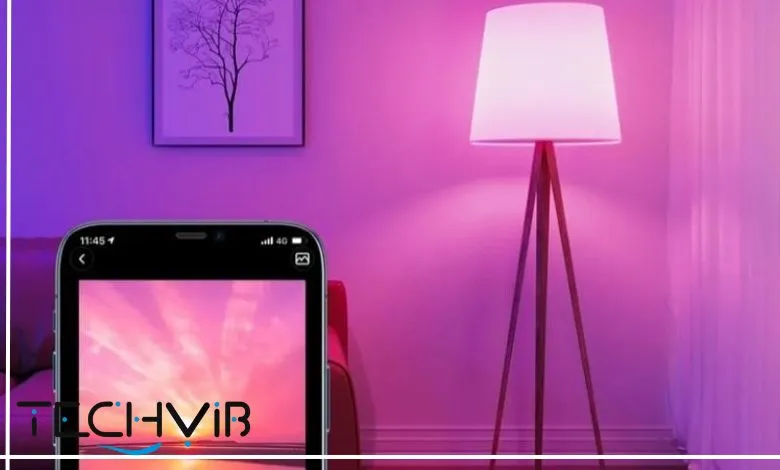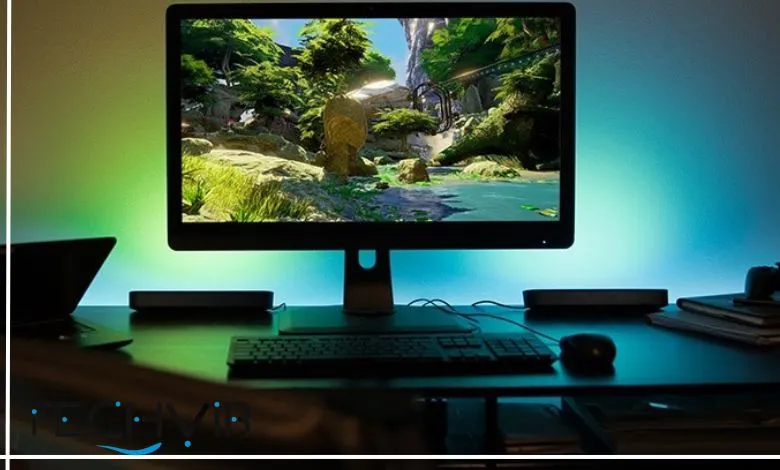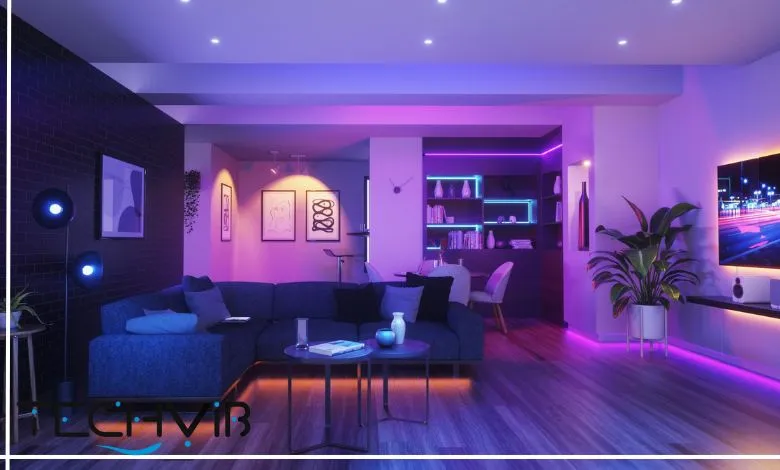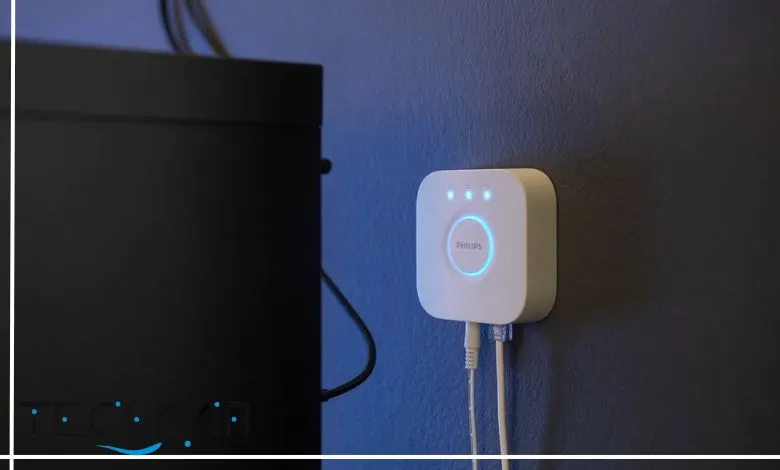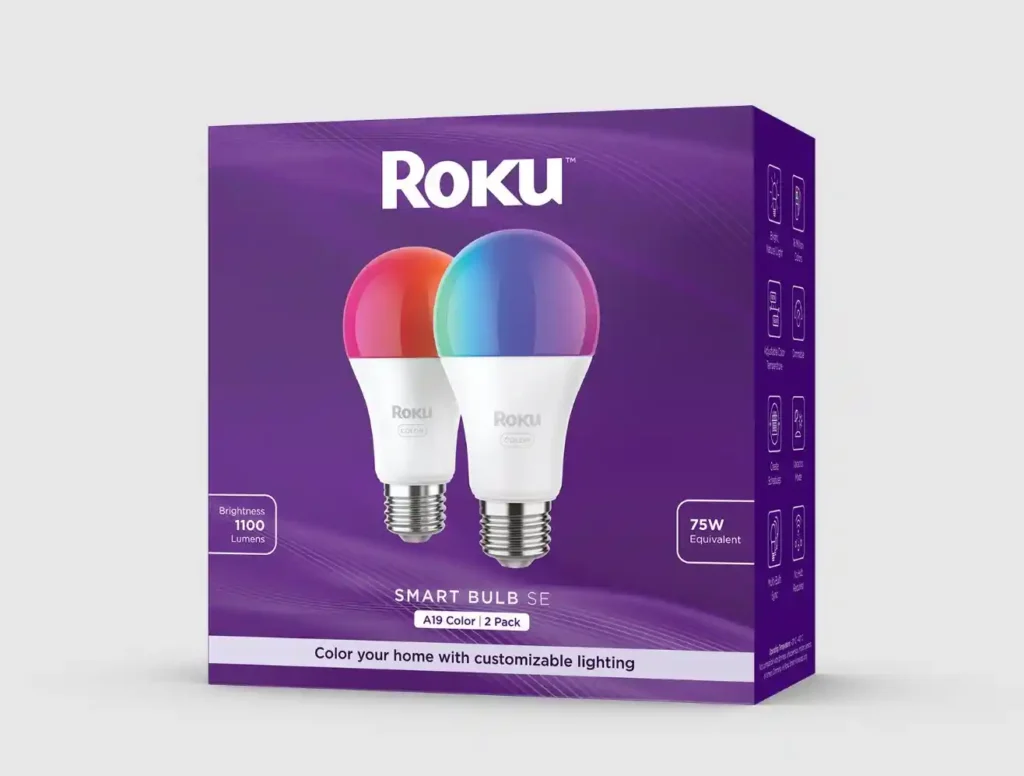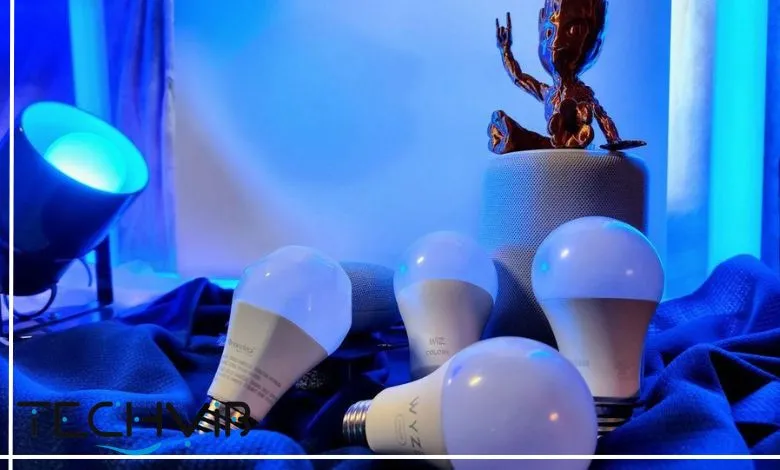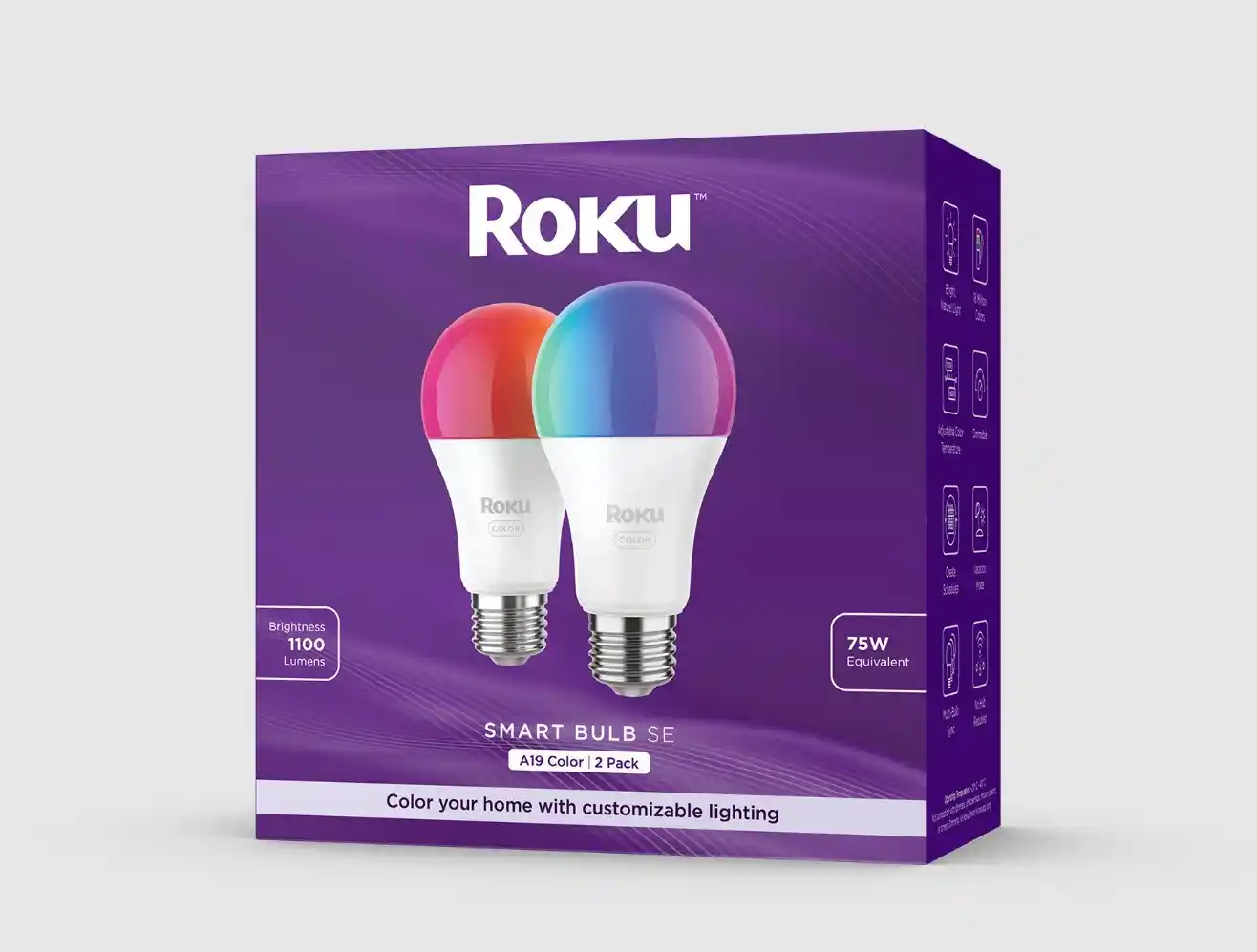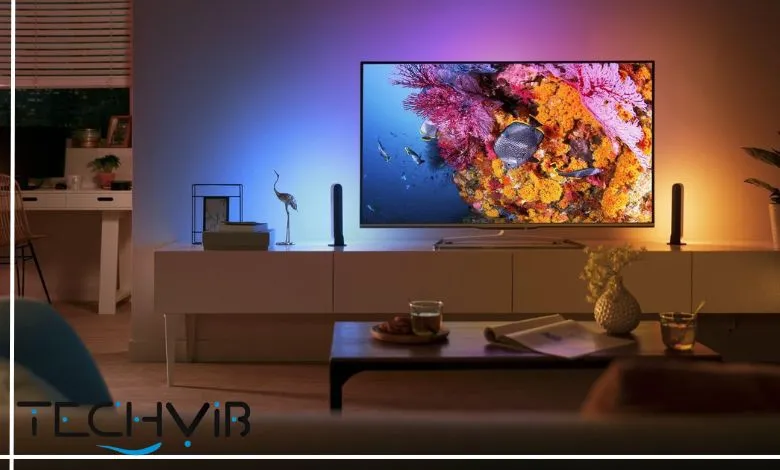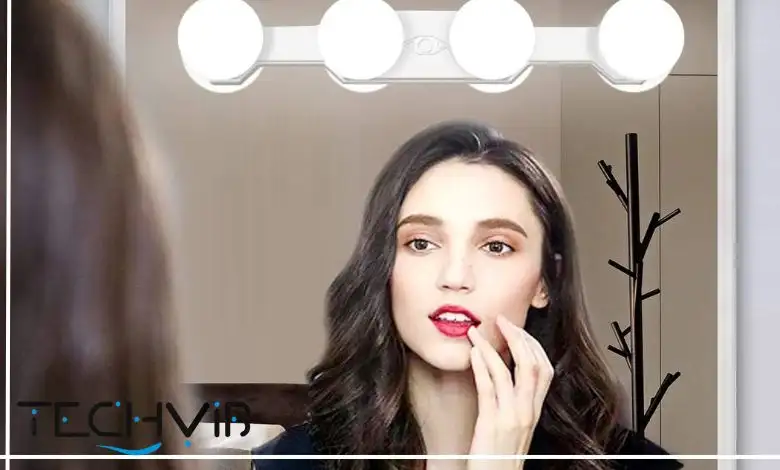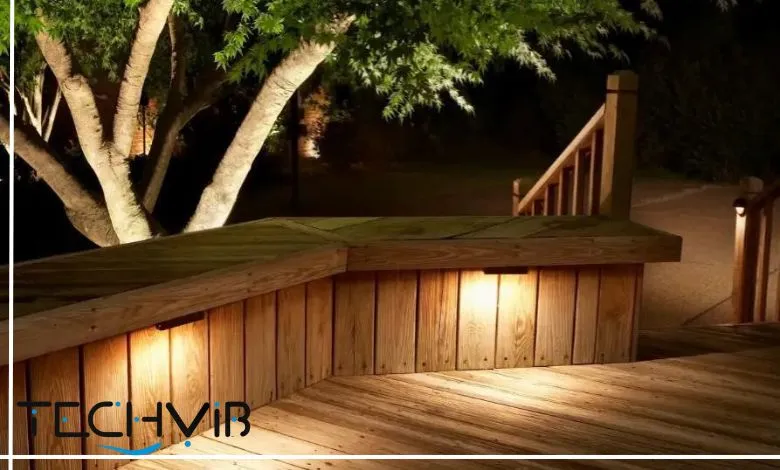The Best Smart Switches 2025: Best Dimmers and Buttons For Your Smart Home Devices

Transform your home into a beacon of modern convenience with the best smart home switches of 2025! While screwing in a smart bulb is a quick fix for smart lighting, it’s a half-measure that falls apart the moment someone flips a conventional switch, rendering your pricey bulb useless for voice commands or automations. For true elegance and seamless control, upgrading to smart in-wall switches or the best wireless light switch is the sophisticated solution you need.
Table of Contents
Installation is a breeze for DIY enthusiasts, though some switches require a neutral wire to keep their radios powered. Keep reading to discover 6 of the best smart switches in 2025 that will redefine your smart home experience.

The Best Smart Switches
Investing in the best smart switches transforms your home into a more efficient, secure, and convenient space by enabling remote control, automated scheduling, energy savings through dimming and timers, and seamless integration with voice assistants like Alexa or Google, while simulating occupancy for added security when you’re away.
These top-rated devices, such as those compatible with Wirecutter smart bulb recommendations, enhance lighting customization without constant manual adjustments, and as the best smart switches for Home Assistant, they offer robust local control and automation for tech-savvy users seeking reliable, hub-free or Matter-enabled options to elevate everyday living.
Philips Hue Tap Dial: The Best Smart Switch Overall
| Features | Specifications |
| Product Name | Philips Hue Tap Dial Switch |
| Battery Life | Approximately 2 years |
| Connectivity | Zigbee protocol, 2400-2483.5 MHz frequency band |
| Hub Requirements | Philips Hue Bridge (required for full functionality) |
| Compatibility | Philips Hue lights, Alexa, Google Assistant, Apple HomeKit (via Hue Bridge) |
| Control Features | 4 programmable buttons |
| Dimming Control | Speed-sensitive dimming with haptic feedback |
| Control Capacity | Up to 3 rooms or zones |
The Philips Hue Tap Dial Switch is a battery-powered (CR2032, included, with a lifetime of up to 50,000 clicks and approximately two years of usage) wireless light switch designed exclusively for the Philips Hue ecosystem. It’s earning praise as one of the top rated smart switches for its four configurable buttons that enable instant scene selection and a rotatable dial with haptic feedback for precise dimming and brightening of smart lights, operating on the Zigbee protocol within the 2400-2483.5 MHz frequency band and requiring a Hue Bridge for integration with voice assistants like Alexa, Google Assistant, and Apple HomeKit.
This smart switch boasts an IP20 rating for finger protection, Class III safe extra low voltage classification, and software upgradability, allowing installation-free setup as a portable remote or magnetically mounted Wi-Fi light switch alternative to control up to three rooms or zones with customizable actions.
Test Results & Real-World Use
Expert evaluations of the Philips Hue Tap Dial Switch emphasize its high-quality construction, featuring a smoothly turning dial that offers tactile feedback along with speed-sensitive dimming, delivering a responsive and intuitive experience.
Akin to high-end thermostats, the four customizable buttons allow for up to 10 scenes per button and reliable control over multiple rooms or zones via the Hue Bridge. It boasts a battery life of up to two years with no reported connectivity issues in long-term usage, solidifying its status as a top-rated smart switch.
In real-world scenarios, users praise its versatility as a portable wireless light switch or wall-mounted home automation switch for everyday tasks like bedside ambiance control or quick scene switching. Magnetic detachment enables flexible placement, though some note that initial setup via the app can be time-consuming and it’s most effective in established Hue ecosystems.
Buy it if
-
 You already own a Philips Hue Bridge
You already own a Philips Hue Bridge
-
 You seek precise physical controls for dimming and scenes across multiple zones
You seek precise physical controls for dimming and scenes across multiple zones
-
 You value a durable, battery-powered smart switch for enhanced smart home automation
You value a durable, battery-powered smart switch for enhanced smart home automation
Don't buy it if
-
 You lack a Hue ecosystem
You lack a Hue ecosystem
-
 You prefer solely app or voice control without additional hardware
You prefer solely app or voice control without additional hardware
-
 You find the setup process and occasional app reliance too fiddly for simple lighting needs
You find the setup process and occasional app reliance too fiddly for simple lighting needs

Philips Hue Dimmer Switch: The Best Smart Dimmer Switch
| Features | Specifications |
| Product Name | Smart Wireless Dimmer Switch |
| Switch Type | TRIAC |
| Battery | 1x CR2032 Lithium Metal (included) |
| Battery Life | Minimum 2 years |
| Connectivity | ZigBee, Bluetooth |
| Compatibility | Philips Hue lights; Amazon Alexa, Google Assistant, Apple HomeKit |
| App Support | Philips Hue app (iOS 16+, Android 10+) |
| Button Layout | 4 buttons: On/Hue (on/scene cycle), Brightness Up, Brightness Down, Off |
The Philips Hue Smart Wireless Dimmer Switch V2 is a smart lighting control device featuring a compact white synthetic design with four vertically arranged buttons: A top ‘On/Hue’ button that turns lights on with a single press and cycles through up to four preset light scenes (such as Read, Relax, Energize, and Concentrate) with repeated short presses or supports long presses for alternative functions. An up arrow button for increasing brightness in steps or continuously when held. A down arrow button for decreasing brightness similarly, and a bottom ‘Off’ button for turning lights off.
As one of the best smart switches, it’s designed for seamless integration with Philips Hue lighting systems, offering installation-free operation via ZigBee and Bluetooth connectivity protocols. It features a TRIAC switch type with a 1 Amp current rating and 3V operating voltage, enabling wireless on/off control and dimming of Hue lights without requiring a hub, though pairing with a Philips Hue Bridge enhances functionality with multi-room control and scene customization.
The toggling is customizable through the Philips Hue app (compatible with iOS 16+ and Android 10+), and integrates with Amazon Alexa, Google Assistant, and Apple HomeKit for voice control.
Test Results and Real-World Use
This smart switch has been praised for its reliable performance in real-world settings, with users reporting seamless connectivity to Philips Hue lights via Bluetooth or ZigBee, achieving responsive control within a 30-foot range indoors. Testing highlights its intuitive button layout, with smooth dimming transitions and consistent scene-switching functionality, even in multi-light setups.
The magnetic wall plate and adhesive mounting in this Wi-Fi controlled light switches proved secure yet removable, ideal for renters, while the battery life exceeded expectations, lasting over two years with moderate daily use. In homes with frequent guest activity, the switch’s physical design simplified operation without reliance on the Hue app, though some noted occasional lag when used without a Hue Bridge in complex lighting configurations.
Buy it if
-
 You own or plan to use Philips Hue lights and want a versatile, installation-free control option
You own or plan to use Philips Hue lights and want a versatile, installation-free control option
-
 You need a portable remote or wall-mounted switch for easy light dimming and scene selection
You need a portable remote or wall-mounted switch for easy light dimming and scene selection
-
 You value smart home integration with Alexa, Google Assistant, or Apple HomeKit for voice control
You value smart home integration with Alexa, Google Assistant, or Apple HomeKit for voice control
-
 You prefer a renter-friendly solution with adhesive mounting and long battery life
You prefer a renter-friendly solution with adhesive mounting and long battery life
Don't buy it if
-
 You don’t use Philips Hue lights, as the switch is exclusive to this ecosystem
You don’t use Philips Hue lights, as the switch is exclusive to this ecosystem
-
 You need advanced automation features but aren’t willing to invest in a Philips Hue Bridge
You need advanced automation features but aren’t willing to invest in a Philips Hue Bridge
-
 You require outdoor-rated controls, as this switch is designed for indoor use only
You require outdoor-rated controls, as this switch is designed for indoor use only
-
 You’re looking for a budget-friendly alternative, as cheaper third-party switches may suffice for basic needs
You’re looking for a budget-friendly alternative, as cheaper third-party switches may suffice for basic needs

TP-Link Tapo Smart Switch: The Best Wired Smart Switch
| Features | Specifications |
| Product Name | Tapo S210 |
| Model Type | Smart Light Switch, 1-Gang 1-Way |
| Switch Type | Rocker |
| Connectivity | 2.4GHz Wi-Fi, Matter (with H100 Hub) |
| Compatibility | Amazon Alexa, Google Assistant, Apple HomeKit (via Matter), Tapo app (iOS/Android) |
| App Support | Tapo app |
| Control Features | Remote app control, voice control, and scheduling |
The TP-Link Tapo is a single-gang, one-way smart light switch featuring a traditional rocker-style design with a single on/off button for manual operation, compatible with standard UK wall boxes and designed for seamless integration into existing electrical setups, requiring neutral wire installation for LED/CFL bulbs as one of the best Wi-Fi light switch options.
It utilizes 2.4GHz Wi-Fi connectivity for app-based remote control via the Tapo app (iOS/Android), supports voice control with Amazon Alexa and Google Assistant, and includes scheduling, timer, and away mode features without needing a separate hub, though pairing with Tapo H100 Hub enhances Matter compatibility for broader smart home ecosystems like Apple HomeKit.
Test Results and Real-World Use
Users report the Tapo S210 as highly responsive in daily use, with quick Wi-Fi pairing and consistent app control from up to 50 feet away, though some experience minor delays during peak network traffic, highlighting its status as a smart wi-fi light switch.
In homes with mixed lighting types, it handles dimmable LEDs effectively without flickering, and the away mode proves useful for security, simulating presence reliably over weeks as part of home automation light switches. Renters appreciate the straightforward wiring for temporary setups, but note occasional firmware updates are needed for stability; in multi-user households, voice integration shines for hands-free operation, lasting through hundreds of cycles without issues.
Buy it if
-
 You want an affordable, wired smart switch with built-in Wi-Fi for direct app and voice control without a hub
You want an affordable, wired smart switch with built-in Wi-Fi for direct app and voice control without a hub
-
 You need compatibility with a wide range of bulbs and features like scheduling for energy savings
You need compatibility with a wide range of bulbs and features like scheduling for energy savings
-
 You're integrating into Alexa or Google ecosystems and prefer Matter support for future-proofing
You're integrating into Alexa or Google ecosystems and prefer Matter support for future-proofing
-
 You value easy installation in standard wall boxes for a permanent upgrade
You value easy installation in standard wall boxes for a permanent upgrade
Don't buy it if
-
 Your setup lacks a neutral wire, as it's required for operation
Your setup lacks a neutral wire, as it's required for operation
-
 You prefer battery-powered or wireless options to avoid electrical work
You prefer battery-powered or wireless options to avoid electrical work
-
 You need advanced multi-room automation without additional hubs
You need advanced multi-room automation without additional hubs
-
 You're on a strict budget and don't require smart features beyond basic switching
You're on a strict budget and don't require smart features beyond basic switching

WiZ Smart Button: The best smart switch for WiZ lighting
| Features | Specifications |
| Product Name | WiZ Smart Button |
| Product Type | Portable Smart Button |
| Switch Type | Push Button |
| Batteries | 2x AAA Alkaline (included) |
| Battery Life | Up to 12-18 months |
| Connectivity | 2.4GHz Wi-Fi |
| Compatibility | WiZ lights, Amazon Alexa, Google Assistant, Siri Shortcuts |
| App Support | WiZ app (iOS/Android) |
| Control Features | Short press: on/off; Long press: dim; Double press: scenes |
| Button Layout | Single central button |
The WiZ Connected Portable Button Control is a wireless smart accessory featuring a compact square design with a single large central button that supports short press for on/off toggling, long press for dimming up/down, and double press for scene cycling, optimized for controlling WiZ smart lights via 2.4GHz Wi-Fi without a hub, positioning it as a best remote light switch.
It offers a 15m/50ft control range, integrates with the WiZ app (iOS/Android) for customization, and supports voice control through Amazon Alexa, Google Assistant, and Siri Shortcuts, with features like group control for multiple lights or rooms in the best smart LED strip setups. Measuring 64 x 64 x 18.5 mm and weighing 80g, it includes magnetic or adhesive mounting options for flexible placement, operates at 3V DC with an IP20 rating for indoor use in temperatures from 0°C to 40°C and 5-95% humidity, and comes with RoHS compliance and a 2-year warranty.
Test Results and Real-World Use
In practical scenarios, the WiZ Button excels in portability, with users noting instant response times for light control even offline. It’s ideal for bedside or kitchen use where app access is inconvenient as a wireless remote light switch. Battery performance holds up to 12-18 months with daily presses, and the magnetic mount stays secure on fridges or walls without residue, enhancing the best smart home switch experiences.
Families find it user-friendly for kids or the elderly, though some report intermittent connectivity drops in larger homes; overall, it enhances WiZ setups by providing tactile feedback, performing reliably in low-light conditions without glare issues.
Buy it if
-
 You have WiZ lights and need a simple, portable remote for quick access without your phone
You have WiZ lights and need a simple, portable remote for quick access without your phone
-
 You want wireless dimming and scene control with easy magnetic mounting
You want wireless dimming and scene control with easy magnetic mounting
-
 You're integrating with Alexa, Google, or Siri for voice-enhanced smart lighting
You're integrating with Alexa, Google, or Siri for voice-enhanced smart lighting
-
 You prefer a budget-friendly accessory that works offline for basic functions
You prefer a budget-friendly accessory that works offline for basic functions
Don't buy it if
-
 You don't own WiZ products, as they're incompatible with other brands
You don't own WiZ products, as they're incompatible with other brands
-
 You need multi-button complexity or advanced automation beyond basic controls
You need multi-button complexity or advanced automation beyond basic controls
-
 Your space requires outdoor durability, given its indoor-only IP20 rating
Your space requires outdoor durability, given its indoor-only IP20 rating
-
 You expect long-range control beyond 50ft without Wi-Fi extenders
You expect long-range control beyond 50ft without Wi-Fi extenders

SwitchBot Bot: The Best Universal Smart Switch
| Features | Specifications |
| Product Name | SwitchBot Bot |
| Product Type | Smart Switch Button Pusher |
| Switch Type | Robotic Finger |
| Battery | 1x CR2 (included) |
| Battery Life | Up to 600 days |
| Connectivity | Bluetooth Low Energy, Wi-Fi (with Hub) |
| Compatibility | Alexa, Google Assistant, Siri, IFTTT, HomeKit (via Matter with Hub 2) |
| App Support | SwitchBot app (iOS/Android) |
| Control Features | Timers, scheduling, and remote via hub |
| Button Layout | No onboard buttons; app-configured |
This smart switch is a compact robotic finger device designed to physically press rocker switches or buttons. It features a simple adhesive-backed body with no onboard buttons but app-configurable press modes (press, switch, or hold) for automating non-smart appliances like lights, coffee makers, or garage doors via Bluetooth Low Energy connectivity, serving as one of the best home automation switches.
It supports the SwitchBot app (iOS/Android) for timers and scheduling, and when paired with SwitchBot Hub Mini or Hub 2, enables Wi-Fi remote control, voice integration with Amazon Alexa, Google Assistant, Siri, and IFTTT, plus Matter compatibility for Apple HomeKit in the best smart switches for Google Home contexts, ideal for the cheapest smart bulbs integration. Powered by a replaceable CR2 battery lasting up to 600 days, it measures 43 x 37 x 24 mm, weighs 42g, operates in temperatures from -15°C to 55°C and 20-85% humidity, with certifications including FCC and CE, and a 1-year warranty.
Test Results and Real-World Use
The SwitchBot Bot performs consistently in everyday automation, with users highlighting its quiet operation and precise pushing mechanism that handles over 10,000 cycles without misalignment. It’s ideal for retrofitting old switches in apartments as smart switches for home automation.
In testing, Bluetooth range reaches 30 feet reliably, and hub integration allows seamless voice commands, though battery drain accelerates with frequent use. Homeowners use it for garage doors or fans, noting easy repositioning but occasional adhesive failure on textured surfaces. See the best remote control light switch review for extra information.
Buy it if
-
 You want to smarten existing physical switches or buttons without rewiring
You want to smarten existing physical switches or buttons without rewiring
-
 You need Bluetooth/app control with an optional hub for voice and remote access
You need Bluetooth/app control with an optional hub for voice and remote access
-
 You're automating appliances like coffee machines or AC units via timers
You're automating appliances like coffee machines or AC units via timers
-
 You prefer a compact, tool-free solution compatible with major smart ecosystems
You prefer a compact, tool-free solution compatible with major smart ecosystems
Don't buy it if
-
 Your switches are touch-sensitive or require no physical press
Your switches are touch-sensitive or require no physical press
-
 You lack a hub and don't want to add one for full features
You lack a hub and don't want to add one for full features
-
 Noise sensitivity is an issue, as the motor produces a slight sound
Noise sensitivity is an issue, as the motor produces a slight sound
-
 You need a fully wireless dimmer rather than an on/off pusher
You need a fully wireless dimmer rather than an on/off pusher

Philips Hue Smart Button: The Best Smart Switch for Simplicity
| Features | Specifications |
| Product Name | |
| Product Type | Smart Button |
| Switch Type | Push Button |
| Battery | 1x CR2032 (included) |
| Battery Life | Minimum 2 years |
| Connectivity | Zigbee |
| Compatibility | Philips Hue lights, Alexa, Google Assistant, Apple HomeKit |
| App Support | Philips Hue app (iOS/Android) |
| Control Features | Short press: on/off; Long press: dim; Time-based scenes |
| Button Layout | Single button |
If you need an easy-to-use smart switch, the Philips Hue Smart Button is a compact, wall-mountable wireless control featuring a single configurable button that supports short press for on/off, long press for dimming, and time-based scene cycling (e.g., bright in morning, dim at night). It’s designed for integration with Philips Hue lighting systems via Zigbee protocol, requiring a Hue Bridge for full functionality as the best Zigbee light switch.
It offers app customization through the Philips Hue app (iOS/Android), compatibility with Amazon Alexa, Google Assistant, and Apple HomeKit for voice control, and a magnetic mounting plate for easy installation or handheld use. It complements different types of smart bulbs and you can check Pure Smart A19F Tunable White Filament Bulb reviews for more info.
Test Results and Real-World Use
The Hue Smart Button proves to be highly dependable in household settings, offering immediate Zigbee responsiveness when toggling lights, even in environments with multiple bridges. Users praise its time-of-day automation for effortless mood lighting transitions as a wireless dimmer light switch.
In bedrooms or offices, the dimming hold function works smoothly without lag, and battery endurance surpasses 2 years with moderate use. However, some mention reduced range in interference-prone areas. All in all, it’s a go-to for non-tech users who avoid apps. You can find more information on smart light switches in the smart light switch reviews.
Buy it if
-
 You have a Philips Hue system and want a simple button for intuitive control
You have a Philips Hue system and want a simple button for intuitive control
-
 You need time-based scenes and dimming without constant phone use
You need time-based scenes and dimming without constant phone use
-
 You're in Alexa, Google, or HomeKit ecosystems for integrated voice commands
You're in Alexa, Google, or HomeKit ecosystems for integrated voice commands
-
 You prefer magnetic mounting for flexible, renter-friendly placement
You prefer magnetic mounting for flexible, renter-friendly placement
Don't buy it if
-
 You lack a Hue Bridge, as it's essential for operation
You lack a Hue Bridge, as it's essential for operation
-
 You require multiple buttons or advanced multi-action controls
You require multiple buttons or advanced multi-action controls
-
 Your setup is outdoor, given the indoor-only design
Your setup is outdoor, given the indoor-only design
-
 You want Wi-Fi direct connectivity without Zigbee dependencies
You want Wi-Fi direct connectivity without Zigbee dependencies

How to Choose the Best Smart Light Switch for You
Choosing the best smart home light switches requires careful consideration of several factors to ensure they meet your specific needs for functionality, compatibility, and ease of use. Below, we’ve broken down the key aspects to guide your decision:
Match Your Lighting Ecosystem
Consider Your Bulbs: If you use Philips Hue or the best smart recessed lights, opt for a Zigbee-based switch like the Philips Hue Smart Button or Tap Dial, which are among the best Zigbee switches. These integrate seamlessly with Hue’s ecosystem and require a Hue Bridge for advanced features like scene cycling and voice control with Alexa, Google Assistant, or Apple HomeKit.
Broad Compatibility: For broader ecosystems, use the best smart bulb brand products like TP-Link’s Kasa line, the Kasa Smart Wi-Fi light switch dimmer, or TP-Link Tapo S210. These types of products offer Wi-Fi connectivity without a hub, support Matter for Apple HomeKit integration and features like scheduling and energy monitoring, making them some of the best light switches for home.
Evaluate Wiring and Installation Needs
Wired vs. Wireless: Wired switches like the Tapo S210 require a neutral wire and are ideal for permanent installations. In contrast, battery-powered options like the WiZ Button or SwitchBot Bot are renter-friendly, requiring no wiring and offering portability or the ability to retrofit non-smart devices.
Multi-Way Configurations: If your home has multi-way lighting (e.g., switches at both ends of a hallway), a best smart 3-way switch like certain Kasa or Lutron models is essential to support complex wiring setups.
Choose the Right Connectivity
Wi-Fi Switches: Devices like the WiZ Button provide direct app control via 2.4GHz Wi-Fi, ideal for simple setups without additional hardware.
Zigbee or Bluetooth: Switches like the Philips Hue models use Zigbee for low-latency, hub-based reliability, which is great for larger ecosystems or integration with platforms like Home Assistant for local control.
Prioritize Features and Use Cases
Dimming and Scene Control: Look for switches with dimming capabilities (e.g., Hue Dimmer Switch V2) or scene control (e.g., Hue Tap Dial) for customized lighting moods.
Appliance Automation: The SwitchBot Bot excels at automating non-smart devices like garage doors or coffee makers. It’s versatile beyond lighting.
Smart Home Integration: Ensure the switch aligns with your platform, such as Home Assistant, for seamless automation and local control.
Final Considerations
Ease of Use: Choose intuitive designs like the Hue Smart Button for non-tech users or advanced options like the Tap Dial for power users needing multi-room control.
Compatibility Check: Verify compatibility with your smart home ecosystem (e.g., Alexa, Google, HomeKit) to avoid limitations.

Comparison Table: Best Smart Switches 2025
| Features / Models | Switch Type | Connectivity |
|---|---|---|
| Philips Hue Tap Dial Switch | Dial with Buttons | Zigbee |
| Philips Hue Smart Wireless Dimmer Switch V2 | TRIAC | Zigbee, Bluetooth |
| TP-Link Tapo S210 Smart Light Switch | Rocker | 2.4GHz Wi-Fi, Matter (with H100 Hub) |
| WiZ Connected Portable Button Control | Push Button | 2.4GHz Wi-Fi |
| SwitchBot Smart Switch Button Pusher | Robotic Finger | Bluetooth Low Energy, Wi-Fi (with Hub) |
| Philips Hue Smart Button | Push Button | Zigbee |
| Model | App Support | Compatibility |
|---|---|---|
| Philips Hue Tap Dial Switch | Philips Hue app (iOS 16+, Android 10+) | Philips Hue lights, Alexa, Google Assistant, Apple HomeKit, SmartThings, Matter |
| Philips Hue Smart Wireless Dimmer Switch V2 | Philips Hue app (iOS 16+, Android 10+) | Philips Hue lights, Alexa, Google Assistant, Apple HomeKit |
| TP-Link Tapo S210 Smart Light Switch | Tapo app (iOS/Android) | Alexa, Google Assistant, Apple HomeKit (via Matter) |
| WiZ Connected Portable Button Control | WiZ app (iOS/Android) | WiZ lights, Alexa, Google Assistant, Siri Shortcuts |
| SwitchBot Smart Switch Button Pusher | SwitchBot app (iOS/Android) | Alexa, Google Assistant, Siri, IFTTT, HomeKit (via Matter with Hub 2) |
| Philips Hue Smart Button | Philips Hue app (iOS/Android) | Philips Hue lights, Alexa, Google Assistant, Apple HomeKit |
| Model | Special Features | Best Used For | Rating |
|---|---|---|---|
| Philips Hue Tap Dial Switch | 4 programmable buttons, speed-sensitive dimming, multi-room control, magnetic mount | Advanced lighting control with multiple scenes and precise dimming | ⭐ 4.3 |
| Philips Hue Smart Wireless Dimmer Switch V2 | On/Off, Brightness control, detachable magnetic plate, no wiring needed | Portable or wall-mounted Hue light dimmer and scene control | ⭐ 4.6 |
| TP-Link Tapo S210 Smart Light Switch | App and voice control, scheduling, energy monitoring | Affordable wired smart light switch for app/voice control | ⭐ 4.2 |
| WiZ Connected Portable Button Control | Short/Long/Double press for on/off, dim, scenes | Simple portable remote for WiZ lighting control | ⭐ 4.0 |
| SwitchBot Smart Switch Button Pusher | Press/Hold, timers, scheduling, universal compatibility | Automating non-smart buttons or appliances | ⭐ 4.3 |
| Philips Hue Smart Button | Short/long press dimming, time-based scenes, magnetic mount | Quick Hue control without phone; compact and intuitive | ⭐ 4.4 |

Final Thoughts
To wrap it up, picking the best smart home light switches for 2025 can genuinely level up your home, making lighting control effortless and efficient while syncing perfectly with top-tier best smart bulb brand systems like Philips Hue or TP-Link Kasa. Whether you’re drawn to the Hue Tap Dial’s multi-room versatility, the Hue Smart Button’s dead-simple design, the Tapo S210’s no-hub Wi-Fi convenience, the WiZ Button’s portable charm, or the SwitchBot Bot’s clever retrofit for old-school switches, there’s a fit for every setup.
Choose based on your lights, wiring, and smart home vibe, maybe Home Assistant for the tech tinkerers, and you’ll craft a space that’s both practical and a little bit futuristic.
What is a smart light switch and how does it work?
A smart light switch replaces a traditional wall switch and connects to your Wi-Fi or smart home hub. It allows you to control lights through an app, voice assistant, or automation routines, giving you remote and programmable lighting control.
Are smart dimmer switches worth it?
Yes, smart dimmers let you adjust brightness levels for comfort, energy savings, and ambiance. They can also create schedules or scenes, making your lighting more efficient and customizable.
Do smart switches work without Wi-Fi?
Most smart switches need Wi-Fi or a hub for remote control, but you can still use the physical switch manually if the internet goes down. Some models also support Bluetooth or local network control.
Can I install a smart switch myself?
In most cases, yes. If you have a neutral wire and basic electrical knowledge, installation is straightforward. However, for homes without a neutral wire, you may need a professional or a switch designed for no-neutral setups.
What are the best smart switches for 2025?
Top models include options from Philips Hue, TP-Link Tapo, Lutron Caseta, and SwitchBot. They vary by features like dimming, wireless control, and integration with Alexa, Google Assistant, or Apple Home.